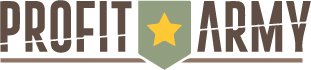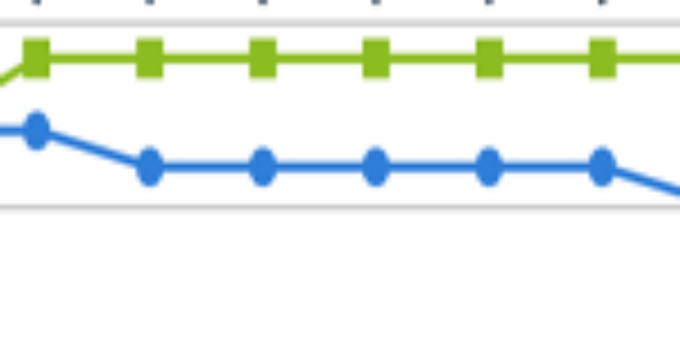SerpBook is a SERP tracker that helps to keep overview on which position your keywords rank in the search engines.

What is SERP?
SERP is an abbreviation for Search Engine Results Page. It is the listing of websites you get when you type a keyword into a search engine like Google, Yahoo and Bing. This is the SERP for the keyword “profitarmy.com”.
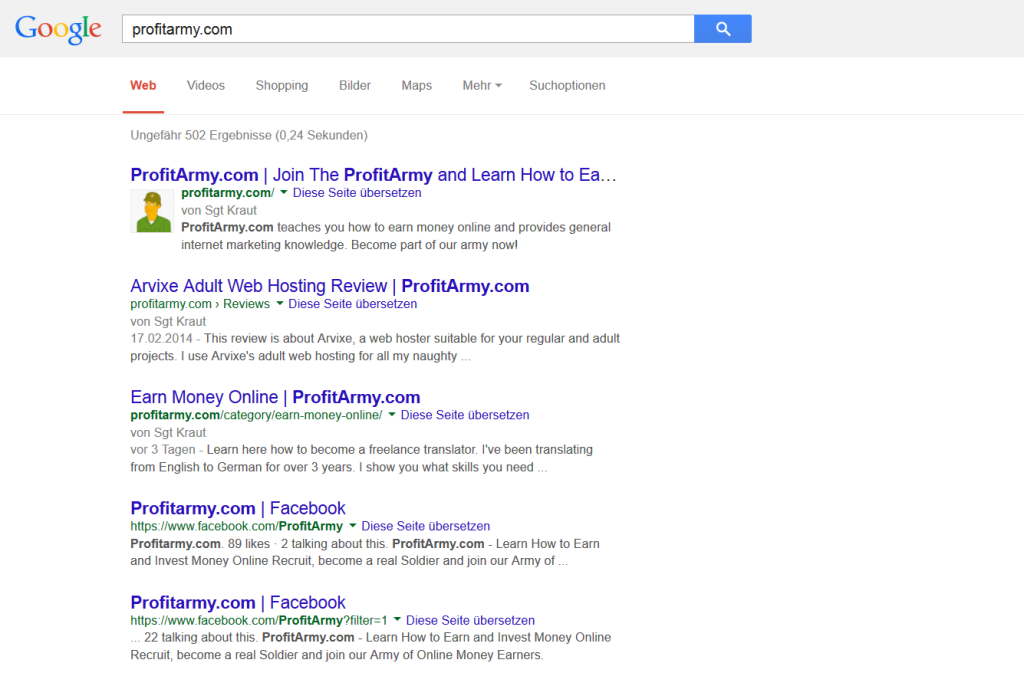
This is a quite specific keyword. Usually you want your website to rank for broader keywords that are related to your niche. In the case of my website, it could be keywords like “make money online”, “earn money on the internet” etc.
The higher your site ranks in the SERPs for a keyword, the more people will visit your site.
Why do I need SERP tracking?
One could think that simply doing a Google search once in a while is enough and therefore a tracking tool is unnecessary. This might be true if you have one website ranking for a few keywords. In all other cases, it will be very inconvenient. Here are reasons why you need SERP tracking:
- Monitor SERP changes over time to adjust your SEO strategy
- Track different search engines at the same time
- Check if your SEO provider is doing the work/As a SEO provider you can deliver proof of work
- Be independent from your country and search history. There is not the one any only SERP. Many people will see many different versions.
- Monitor a large amount of keywords with ease
Check out the additional features below.
SerpBook Features
Ranking charts
The main feature is the ranking chart you get shown for a certain keyword. You can see how a keyword changed its ranking position over time. It’s possible to add notes to specific points. With this you can mark whenever you changed your SEO strategy and monitor what happens afterwards. You can filter the graph for Bing and Yahoo ranking, Alexa position, amount of backlinks and Pagerank.
![]()
Fast overview
You can see how your sites perform with a single glance. The picture below shows the ranking for this month according to the position of the keyword in the SERPs (Top 3, 10, 20, 30, 100) and compares it to last month. A green number means positions increased, red means they decreased and black means they didn’t change.
![]()
White label reports
If you offer SEO for clients, then the white label reports can provide huge value. Don’t leave your clients in the dark on what you do and deliver them reports in PDF or Excel. You can schedule the reports to be sent automatically to a client’s email address. For example, you could send a report to a SEO client every two weeks without having to do anything then setting it up once. SerpBook then takes care and sends the email to your client automatically.
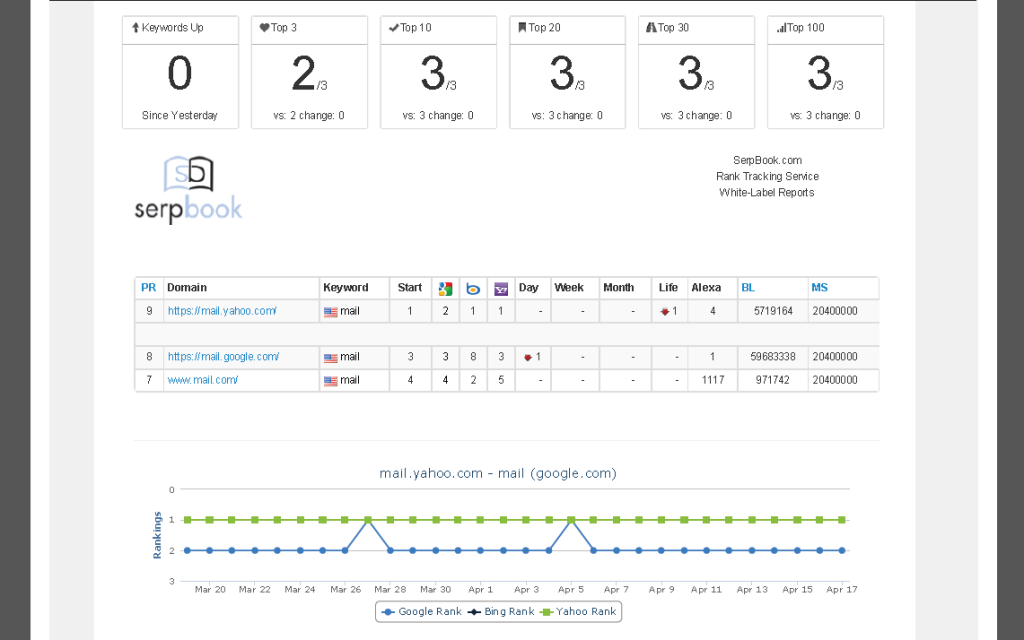
Example of a PDF report
With the ViewKey feature you can offer your clients access to the ranking for their keywords in real-time. No need to wait for a report, they can check as often as they want. Of course they are only allowed to view their websites and not the ones of other clients.
Alerts on keywords changing position
You can get a notification when your keyword moves up or down in the search engines. You won’t be missing a Google update anymore. You can turn on email notifications or if that seems too annoying just receive the alerts in your SerpBook account.
Create categories to stay organized
You can group websites into categories. For example, you could create a category for your personal and client websites each or one for your English, Spanish and French keywords.
Region independent tracking and Geo-targeting
You can choose which of Google’s country specific version you want to track the SERPs for. Take me as an example, I have sites in German and English. I want to monitor the position of my German keywords in Google Germany, not in the US version of Google. Fortunately, I can choose the Google region when adding a new URL for tracking. It is also possible to be even more specific and show the results for a certain ZIP code.
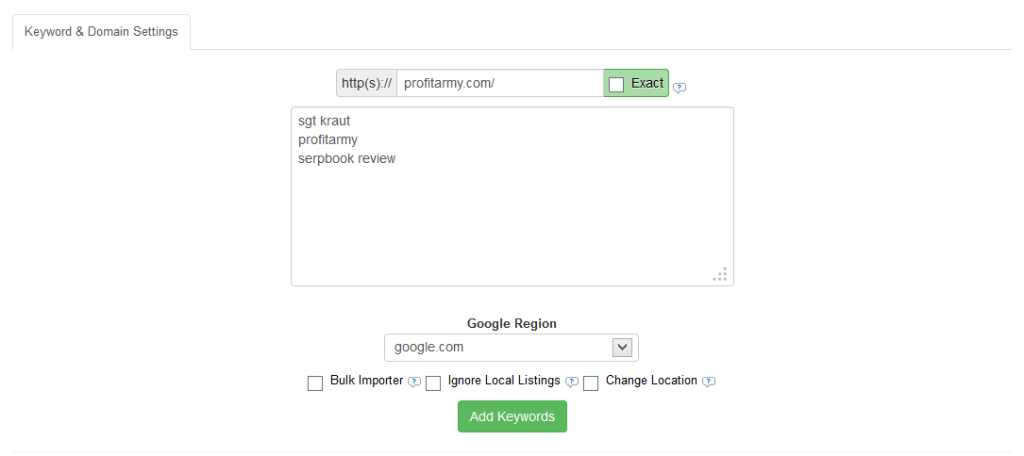
Free 14-day trial
You can test SerpBook for 14 days. There is nothing to lose!
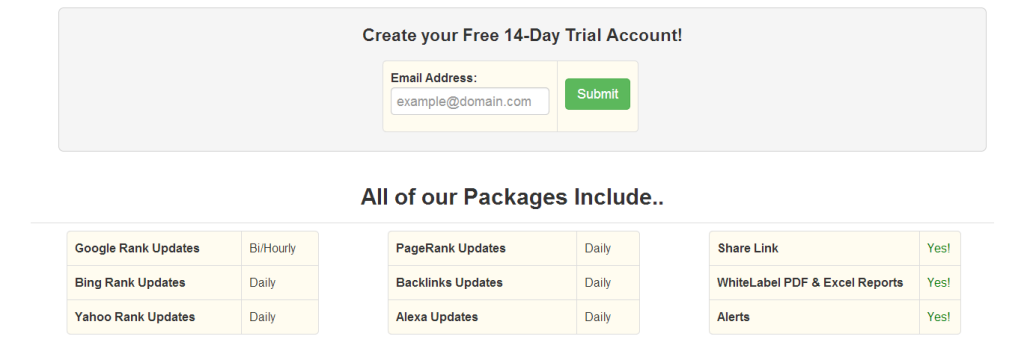
SerpBook Pricing
The prices start from $4.95 per month for tracking 25 keywords to $329.95 for tracking 5000 keywords.
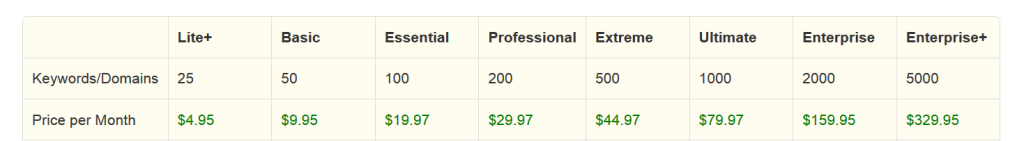
SerpBook Payment methods
The payment processing is handled by 2checkout which offer payment via credit card, debit card with Visa or MasterCard logo and PayPal.
SerpBook Support
You can use the contact form on the website to contact the SerpBook support. The SerpBook team also has a sales thread on every major internet marketing forum. I only needed the support once and contacted them through a personal message on such a forum.
Special advice
If you want to track YouTube videos, make sure to mark “Exact” to get the SERP result for your video only. The same goes if you want to check the ranking of a specific page on your website.
![]()