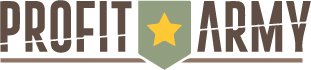Table of Contents
Welcome to my Offeo Review! In this day and age, getting through to people with visuals on social media and websites can be rather tricky. Everybody seems to have their shtick, and everyone thinks they know best when it comes to digital advertising. While opinions might differ when it comes to details, one thing is certain. You have to have high-quality visuals if you want to make it in today’s world of digital advertising. Low-quality visuals that you can make using basic online tools just don’t cut it anymore.
However, hiring a professional graphics designer or video editor can be rather expensive. The hourly rates for those jobs are jumping through the roof, and it doesn’t seem like it’s going to get any better. Still, there is a solution that won’t break the bank, and it comes in the form of an app called Offeo. With this tool, you’ll be able to create stunning visuals in just a couple of minutes. This review will tell you everything you need to know about this video editor, so keep reading to find out more!
| Pro | Contra |
|---|---|
| Create amazing short videos | The monthly price might be a bit high |
| Simple & advanced tools | Mastering advanced tools takes time |
| Sizes for all social media outlets | |
| Huge media database | |
| 30-day money-back guarantee | |
| Lifetime price right now only $98 |
Contents
- 1. The basics
- 2. Simple user interface
- 3. Detailed editing
- 4. Other features
- 5. A huge database of materials
- 6. The price
- 7. Conclusion
The basics
The best way to explain what you’re receiving with Offeo is that you’re getting a video editor that you can use in your browser. With this video-making tool, you will be able to manipulate images and animations with just a few clicks and create snappy and beautiful visuals for your campaigns and website in a short amount of time. And seeing as how even the most prominent companies are using the platform, it might seem like a good idea for you to get in on the action while you can.
The easiest way for you to create a short video using Offeo is by simply choosing a template. There are over a thousand templates to choose from, and they’re all ready for you to use with the possibility of switching out images, colors, animations, and so on. But if you’re aiming for something a bit more specific and tailored to your brand, don’t worry; you’ll be able to do that too. Check out this video to get an idea off what Offeo can do for you:
Simple user interface
The main selling point of this video editor is that you can easily drag and drop pictures, videos, vectors, and even music. You fling stuff around and change up the settings until you’re happy with the final result. It’s simple to do once you get the hang of it. Switching between different colors and animations is also one of the editor’s main features, and this is also simplified to the point where anyone can figure out how to use the tools for optimal results.
Animating elements is even easier than changing colors since all you need to do is press a button. You choose the type of animation you’re looking for, and that’s it. This can be a bounce in, a fade-in, light speed, push in, a roll in, rotate in, rubber band, slide in, zoom in, or zoom out. Just choose an option, and the video maker will proceed to animate all the elements so that it looks smooth, snappy, and modern.
Detailed editing
But let’s say that you’re nitpicky and you want to set all the animations to start at just the right moment and last just the suitable duration. Can Offeo help you with that? As you might have already guessed, of course, it can! You can set when each element starts getting animated, how long the animation lasts, and even which animations are used for every single element. This can be done using the nifty little timeline feature that the video editor has to offer.
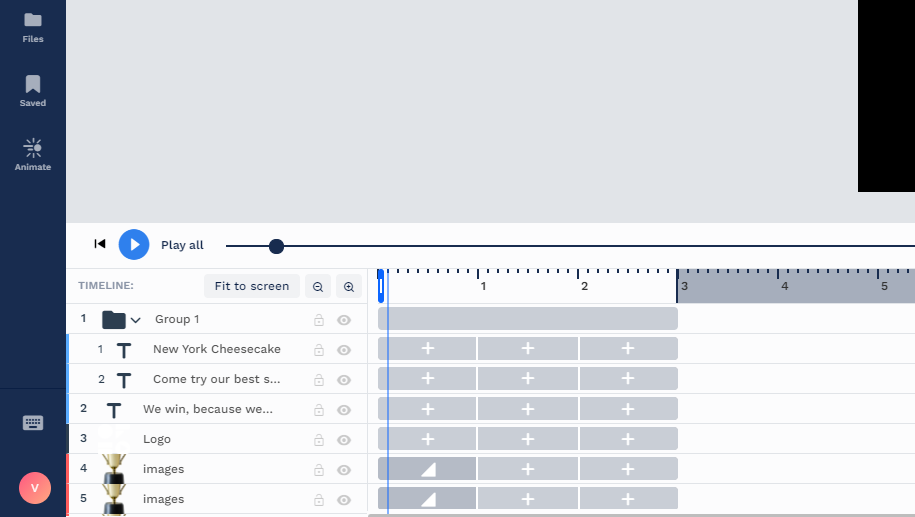
It should be said that doing things this way might be a lot more time-consuming than the advertised 3 minutes, which Offeo likes to boast about all the time. Also, with this kind of animating, you need to have some sort of grasp of design. Whereas the one-click animation options try to use the best presets, making your own animations means that you need to know how to make it look good. This can be difficult to master, even with a simple timeline editor such as this one.
Other features
During your creative process, you might be tempted to use a photo that you don’t enjoy the background of. Luckily for you, Offeo has a tool that will allow you to remove the background from any image. This will enable you to play around with animations and let you animate behind centerpiece objects that you’ve cropped out of photos.
You also don’t have to worry about formatting the visuals for all kinds of uses. The platform automatically does that for you. You’ll get a square version for social media posts on Facebook and Instagram, a vertical version for stories on Facebook and Instagram, and even landscape format visuals for social media cover photos, banners, and even YouTube videos.
A huge database of materials
There is probably another thing that is on your mind as you’re reading all of this. Where can you even get all of the material you need to create the visuals for your campaigns or your website? Luckily for you, Offeo has just the solution. Apart from the video editor and all of the features that come with it, the web platform also comes with a myriad of elements you can use. Photos, vector assets, royalty-free music, videos, there is just so much to explore and use in your next project.
In total, you can expect over 1000 royalty-free audio pieces and over a million photos and videos from Shutterstock available at no additional cost. On top of this, you’ll get a whole bunch of assets that you will be able to use, which work great with photos. And when you combine all of these things, you will surely be able to create a masterpiece in just a couple of clicks.
Besides using stock images, videos and music, you can also use your own media. You could, for example, create a word cloud and insert it as image into your project.
The price
Usually, the price of this kind of video editor would be insane. The monthly installments for this platform are $19, or you can pay $169 yearly. However, Offeo is currently offering a once-in-a-lifetime offer. You can pick up a lifetime deal for just $98! This means that once you pay the $98 initially, you’re set up for life! You’ll be able to make visuals for your brand and any other short videos that you might need to create that involve slick and modern graphics.
Conclusion
If you need to create an original short video and don’t want to spend hundreds of dollars paying a designer and video editor, Offeo is for you. You can make everything you need yourself with just a few clicks by using a couple of templates, animations, assets, photos, and adding music to top it all off. It’s a great way of preparing engaging content that users on social media are going to stop at, giving you a bigger chance of converting sales, sign-ups, leads, or whatever it is you’re looking for. While using this online tool is very easy, there is an Offeo Facebook group where you can get answers to any questions coming up while using it.