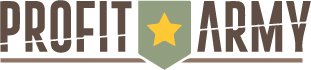Table of Contents
I show you how to create a word cloud and how you can earn money from selling it. This method to earn money online is the perfect starting point if you don’t have much experience nor money to invest.
| Investment needed: | None! |
| Working hours: | A few minutes for creating a word cloud + time for promotion |
| Earning possibilities: | Between $4 (Fiverr) and $50+ (own website) |
| Skills needed: | Designing skills are optional – perfect for beginners! |
What is a word cloud?
Word clouds, or tag clouds as some people call it, are visualized words that are all related to one topic. For example, a word cloud on internet marketing could include words such as AdSense, Facebook, business, online, money etc.
Often the words have a different size. In this case, the biggest words are either the most important or the most frequent ones. Word clouds can be created around a topic, a website, a book, a person and anything else that can be described with a bunch of words.
This is a word cloud of the website you are reading right now – profitarmy.com:

Who needs a word cloud?
Everyone who wants to educate or explain others about a certain topic. A journalist could use one to explain something to his readers, a teacher to his students, a blogger to his readers, a business to its customers.
Taking the last example, a business owner could make clear what his business website is about with one single graphic instead of a long text. A word cloud perfectly fits on an “About Us” page and many businesses already have one.
I have also seen word clouds on the back of business cards. Word clouds are especially suitable for social media, as an interesting word cloud has the potential to go viral.
Another advantage is that a word cloud is very easy to understand. Think of non-native speakers or very young people, they often don’t have the vocabulary to understand very complex texts. However, such a text converted into a word cloud and they can get the gist of the text easily.
How to create a word cloud
Writing dozens of words would be a bit boring and time consuming. The easier way is to extract key words for the word cloud automatically.
1. Get the main words
It doesn’t matter if you want to create a word cloud of a website or a text, you just need to be able to access it on your computer. Then you can use the free services below.
Use TagCrowd
Go to TagCrowd.com and choose whether you want to extract words from a website, upload a file or copy and paste a text. In the options, you can choose the language of the text, the number of words that should be extracted, if you want to exclude words and other convenient features.


This is the outcome for profitarmy.com with default settings.

There are some unsuitable words I don’t want my site to be associated with. Maybe the same happens with your site, too. Don’t worry, we can replace them with better words before the actual word cloud is created.
Use WordSift
WordSift is maintained by students of Stanford Universiy and is basically the same as TagCrowd. The difference is that you can only copy and paste text for visualization and that the result can slightly vary from TagCrowd.

In this example, I copied the main page of profitarmy.com into the box.

Hint: If you want to make a word cloud on a specific topic, consider using the corresponding Wikipedia article.
2. Create a word cloud
Now that you know how to get the main words of a text or website, it’s time to create a nice looking word cloud. There are three options to do so: you use a free word cloud generator, a paid one or you use graphic design tools and create one yourself.
2.1 Free word cloud generators
Wordle.net
A good and free word cloud generator is wordle.net. There is no annoying licensing stuff to consider and it’s easy to use. You just have to copy the outcome of TagCrowd or WordSift into the textbox and press “Go”. This is also the point at which you can replace or delete words you think are not fitting well.

Through the Java app you will then have numerous options to edit your word cloud. You can change colors, text position, font etc. until you are satisfied with the result.

Saving the word cloud is a bit tricky, as there is no direct image export. You can make a screenshot of the word cloud or you print it with a .pdf printer, e.g. with the free PDFCreator.
HTML5 Word Cloud Creator
An alternative to wordle is available at timc.idv.tw. This word cloud generator functions very similar. The advantage is that you can put the word cloud look in a specific shape, e.g. a circle, star and arrow. When you are on the homepage, scroll down to “Copy & Paste” or “File” to feed the generator with your text.

Choose a color theme, shape, font and gap size of the words. Press “Save” when you are done and it will save a picture of the word cloud in .png file format to your computer.

2.2 Paid word cloud generators
Imagechef.com
Another word cloud creator can be found at imagechef.com. However, the outcome will contain a watermark which is only being removed for paying users.
This word cloud generator provides more options than wordle. The best feature is that there are different templates, which will make the word cloud look like a certain symbol, for example, a heart, a lock or a checkmark like you can see below.

Tagul.com
The word cloud generator at tagul.com is very similar and also allows to use a range of shapes. The price for licensing an image for commercial use is $5.

2.3 Generators only for non-commercial use
There are other word cloud generators, however, word clouds created by them are only licensed for private use. This means that you can use the pictures on your website, but you cannot sell them to other people. This post is about earning money through selling word clouds. Therefore, I just list these generators here for the sake of completeness.
2.4 Create a word cloud yourself
To create highly-professional looking word clouds you’ll need to create them yourself. This is also the best way to get the cloud in a special form, e.g. in the form of your company logo. In my opinion, the best program for that is Adobe Illustrator (because of vector-drawing), but it’s possible with Photoshop and other image editors, too. I have collected interesting and unique tutorials for each below.
Adobe Illustrator
Adobe Photoshop
How to make a word cloud with a picture font
GIMP
How to create a portrait out of words
Earn money online through selling word clouds
Of course you can create word clouds only for you, but there are people who are willing to pay for word clouds. Journalists, bloggers, webmasters, teachers – they can be useful for a bunch of people. Let’s just hope they all aren’t reading this article 😀
Sell word clouds on Fiverr
The top word cloud selling gigs on Fiverr have hundreds of sales. It might be a good idea to get a piece of this cake!

Sell word clouds on stock photo sites
People looking for stock photos, e.g. journalists and website owners love to include word clouds in their articles. You could create word clouds on actual or evergreen topics and hope to make some cash.


Create t-shirts with a word cloud design
Another method is to sell t-shirts with a word cloud design. You can extract words of a famous book, poem, movie or TV series and create an advertising campaign on Facebook, AdWords etc. targeting fans of it. It’s also possible to choose general topics that move people in some way, e.g. you could create word clouds based on emotional quotes.
The example t-shirt below is taken from zazzle.com. The words are from a 19th century novel by English author Jane Austen.

Create your own word cloud service
If you want to make bigger sums of money, you should consider creating your own word cloud designing service. This enables you to charge the prices you want. However, it will cost you some money to create a website where you can offer the service.
Get a domain, web hosting, WordPress + Genesis Framework, a good-looking theme and you are ready to go! Customers can be attracted by advertising or directly contacting businesses that might be interested. You can also search on Google images for sites using word clouds. If they already have pictures of word clouds on their website, they might be interested in having an even more amazing one created by you.
Summary
- A word cloud is a visualization of words
- They are used by a bunch of people (journalists, bloggers, business owners etc.)
- To create one, you first have to extract the main words of a text or website with TagCrowd or WordSift
- The actual word cloud can be generated with free websites, such as wordle and HTML5 word cloud creator, paid websites like imagechef or self-created with Adobe Photoshop, Illustrator and GIMP
- You can sell the word clouds on Fiverr, stock photo sites, t-shirt stores and create an own service website
I hope you learnt how to create word clouds and got some ideas on how to monetize this new skill. Just try it yourself. It’s not rocket science.
Good luck!