This guide will show you how to drive traffic to your adult website on autopilot, meaning once set up the amount of traffic coming to your site will increase automatically. This is possible through building Tumblr blogs. I will show you how to create a new Tumblr blog related to your niche that publishes images from other Tumblr blogs with a link to your website underneath the pictures. The blog, the numbers of followers and the traffic to your website will grow hands-free.
1. Create A List Of Tumblr Blogs
The first step involves collecting Tumblr blogs within your niche. Go to Google and type in:
your keyword + tumblr
Search for 2-3 high quality blogs that mostly upload nice looking, non-watermarked pictures. Check if the blog is updated regularly, but make sure that the blog does not spam out hundreds of images a day. A few images a day is perfect. When you found a nice blog, add /rss/ to the URL and save it somewhere until you collected all 2-3 blogs.
The URLs need to be in the format:
http://blognamehere.tumblr.com/rss
You can ask the blog owners for permission.
2. Create A New RSS Feed
Now, you should combine these RSS feeds into one feed.
Go to rssmix.com and paste the RSS feeds of the Tumblr blogs into the textbox. Hit the “Create” button.
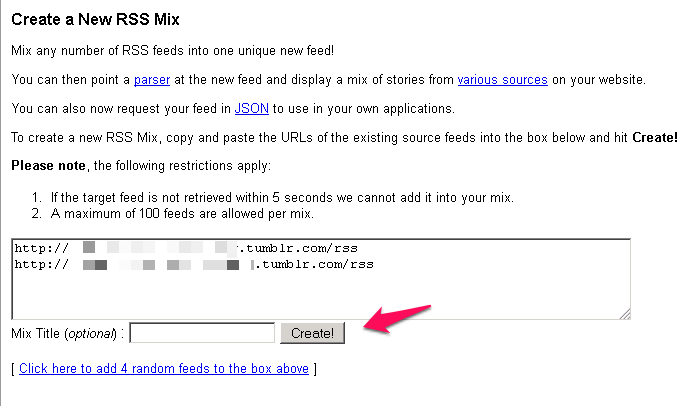
In the next window, you will see your new RSS feed. Save it somewhere.
3. Create A New Tumblr Account
Register a new email which you will use for the Tumblr account. For example, at outlook.com.
Warning! When you already have a Tumblr account or you are using this method for the second time, you need to use semi-dedicated or private proxies and delete the cookies. Check out my tutorial for using proxies and deleting all cookies.
Register a new Tumblr account.
It’s better to keep your username without a hint to adult content and then change your username later.
Write a title and a description that fit to your niche.
Verify your email address.
Go to the settings and mark your blog as NSFW (= Not Safe For Work). This gives users a hint that your blog might contains material that they do not want to click on while being at work (or while the girlfriend is watching 😉 ).
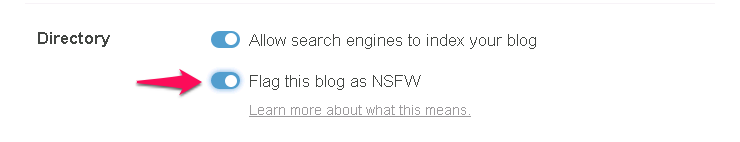
Change your username to something niche related. You can use keywords if it doesn’t make the name sound odd.
Pick a theme that you like. I recommend nothing too fancy, keep it clean and simple. I prefer the theme “Observer”.
In the settings of your theme, choose “Edit theme” and then go to the “Advanced options”.
Activate “Open links in new window” and “Truncate RSS feed”. Hit “Save”.
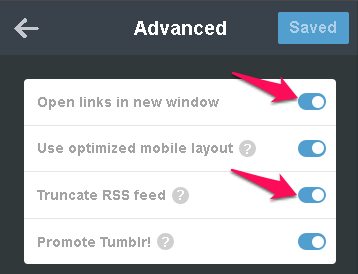
Done. You can change some colors or fonts if you like or just continue with the next step.
4. Create Your IFTTT Recipe
IFTTT (= IF This Then That) is an amazing website for all people who love automation. You can create hundreds of different actions with a simple scheme: if this happens then do that. For example, you could create a recipe (that’s how they call these instructions) that says: if I get a new email then send me a SMS. And guess what, when you get a new email it will automatically send you a SMS. In this tutorial, I will show you how to create a recipe that posts a photo to Tumblr when it gets added to your RSS feed.
Register an account at ifttt.com.
While in your account, click on “Create” to create a new recipe. Click on “this”.
Under “Choose Trigger Channel” choose “Feed”.

Click on “New feed item” and put in the link to the RSS feed you previously created at rssmix.com. Press “Create Trigger”.
Click on “that”, choose the Tumblr symbol and activate it.
Authorize your Tumblr account.
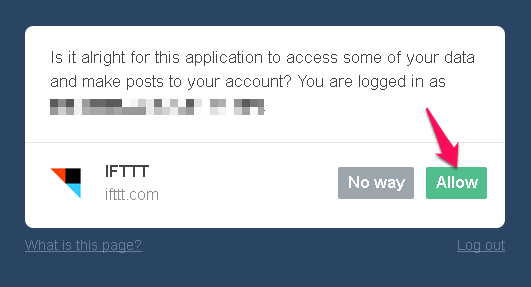
Check “Use this profile on IFTTT” and press “Done”.
Click “Continue to the next step”.
Under “Choose an Action” click “Create a photo post”.
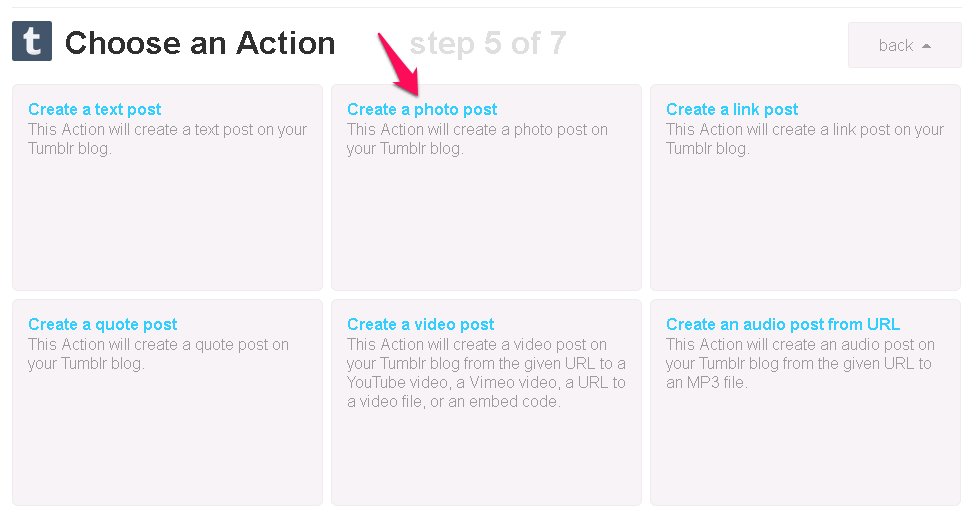
Leave “Photo URL” at “EntryImageUrl”.
Change “Photo caption” to a short text and a link to your website. For example:
Watch [your niche] videos here: http://youradultproject.xyz/
Create some Tags related to your niche. Separate them with comma.
Leave the option for “Publish“ at “Publish now” and hit “Create Action”.
Finally, click “Create Recipe”.

5. Done!
Each time a new photo is added to your feed, the Tumblr blog will publish a photo with a link to your adult website under it. The blog will grow and grow and grow while you are sitting in front of your desk eating peanut better. No seriously, it doesn’t get any easier than this. Be patient, it will need some time until your blog gains momentum and people start following and reblogging it like crazy.
You can use the time to create more Tumblr blogs like this (remember that you have to use proxies + delete all cookies for the next time) or you start another adult project. For example, you could create your own porn site or an adult autoblog.
I want to read your opinion in the comments!
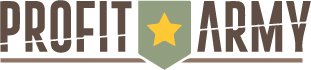




Nice tip on the IFTTT, I will use this to update some of my tumblr blogs. Any other tumblr tricks are appreciated. Do you recommend any bots or prefer to keep away from them?
I haven’t tried bots for Tumblr yet. I read a lot of people recommending xTumbleBot. I might try this one in the future.
we should work out an automatic system to build up the tumblr blogs too, following etc
If xTumbleBot really works as the developers claim it to work, then it would be able to automatically do all tasks that are needed. I might try it when I can find the time.
50 month is steep for me, I am making money but, have so much family expenses lately, so I am all manual, and this month I put very few hour into my 9-5 job. So I have only my IM money to fall back, wife will be not happy. he he.
another thing you could make an article is the adult video uploader and may be VPS, most people will need it, if have slow internet.Even some european country have shitty upload speed.
Hope your wife will be happy when she finds out you’re making money in the porn industry 😀
Do you mean the AVS Adult Tube Submitter? A full review is coming soon about this one.
Yes, I’m currently using a VPS for all the adult stuff, but I’m not happy with the company I’m at (BermanHosting). I’m waiting until the contract runs out and then I’ll try to find one I can recommend to everyone. Let me know if you have some suggestions on that.
yes I meant AVS,
she is is not so happy but money are good.
Finally when I will be back home i will have my office room back, I work on adult only in the morning when my daughter is at school.
And for this and other issue I had, I used a VA, but wasnt a good idea, now I am in an other country with less restrictions, have an IP that change every time, so I dont really need a VPS, but uploading is shit, worst than 3rd world where I live full time.
When I will be back home I will be back with VPS, and proxie, and AVS would be great, I used years ago, but all the getting content watermarking is painfull, and editing video on a VPS is even worst. For some stuff I remote connect to my pc home and do for there.
I think years back I was also on bermaHosting, I did use only them, so I cant compare.
Anyway RevShare model is the best in my opinion, may be can be mixed up, but still getting revenue, from years back.
Thanks for sharing your thoughts!
In my opinion, the tumblr blog need also to be made social, uploading pics, tumblr, comment and follow, will grow the account quickly and give it better chance to bring more traffic.
emi, I’m a huge fan of automation. I know that with doing it this way I’m not using the full potential of Tumblr blogs, but I’m getting a lot out of it with just a minimum input.
By the way, pictures do get posted on the Tumblr blog with this method. Therefore, you could also comment and follow other blogs manually while using this method to automatically post content.
In the future, I might test how bots can help us to comment and follow automatically.
Yes, I do manually 10 minutes for each blog per day, or have less blogs and more commenting and following per each blog a day or so.
Good idea! You don’t have to follow my approach step-by-step.
Good article.
I was just wondering if this is OK with Tumblr and the people who posts the pictures at first? Is it OK to post the same picture on Tumblr and also including a link to another website?
Isn’t this a bit like cheating? And has anyone got caught doing this?
Hi Michael,
you can ask the blog owners for permission before using their content. For example, you could offer to keep their watermarks or mention their blog as source. They might be happy about free, additional traffic.
Hi, thanks for guiding.
We only use a few RSS feeds to mix for once or can we do for many feeds to mix again..
Hi Musk,
the reason why I wrote “put 2-3 feeds into rssmix.com” is that the number of feeds we get content from also defines how often content is automatically posted to Tumblr. If you put in 100 feeds, the Tumblr blog will get banned soon because it will post way too often.
That being said, you can create a new RSS feed mix with 2-3 other feeds and replace the old RSS mix in IFTTT at anytime.
I’m a bit struggling to understand your question though. Please let me know if that wasn’t the answer you were looking for.
Hello Friends..
I am doing IM from 2010 but never make single $. I am hardwork on Google Adsense too but make any $ yet. But now some of friend tell about Adult Marketing then i am apply for few Adult Affiliate Network like Crakrevenue,Pussycash,Loadedcash etc. and also get Approved too. But i want to try drive traffic and also conversation so that i make a handsome money from these Adult Netwok.
When i read your post i think you have a much better knowledge about adult marketing. So i request you to help me to drive traffic and also conversation so that make my first Internet Earning.
Hope you understand my problem and help me.
Hi Jon,
everything you need to make money in the adult niche is on this website. I’ve also written down step-by-step how you can drive traffic to your adult site. Let me know when you run into any issues – I always try to help.