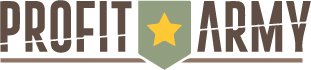Table of Contents
Google AdSense remains one of the most popular ways to monetize your website. While the core principles have stayed relatively constant, the landscape has evolved considerably. In 2025, getting approved by AdSense requires adapting to updated policies and best practices while ensuring your website remains engaging, user-friendly, and fully compliant with current guidelines. This comprehensive guide will walk you through every step—from preparing your website and applying for an account, to verifying your details and maintaining your account’s success. Along the way, you’ll find plenty of continuous text interwoven with clear tables and numbered lists to make the information accessible and enjoyable.
1. Preparing Your Website for AdSense Approval
Before you even think about applying for Google AdSense, it’s essential that your website meets all necessary requirements. While the basic principles of quality and compliance have been with us since the early days of AdSense, 2025 brings modern twists every webmaster should know.
Your website must feature solid, original content that appeals to both your audience and Google’s strict guidelines. This means offering more than just a few sparse pages—you need depth, consistency, and quality. Picture your website as a digital storefront that not only attracts visitors but also convinces Google that you’re a reliable, professional publisher.
What Does a Compliant Website Look Like Today?
Today’s successful AdSense websites share several common traits: a well-structured layout, user-friendly navigation, engaging content, and modern design elements such as mobile responsiveness and fast loading times. These aspects contribute to an excellent user experience and higher search engine rankings.
Below is a quick reference table of the most important elements your website should include:
| Requirement | Details & Recommendations |
|---|---|
| Quality Content | At least 5-10 pages with 500+ words each; original, engaging, and updated regularly |
| Legal Pages | Contact page, Privacy Policy, and Terms of Service/Disclaimer |
| Professional Domain | Use your own custom domain rather than free domains or subdomains |
| User-Friendly Design | Responsive design, fast loading, and clear navigation |
| Traffic Sources | Focus on organic growth; avoid dubious sources such as purchased or click-exchange traffic |
While the table offers a concise checklist, the overall success of your website hinges on the quality of your content and the experience you provide. Think of your website as a dynamic project that evolves with your audience. A modern, professional site not only draws visitors but also signals to Google that your website is a trustworthy platform for serving ads.
2. The Step-By-Step AdSense Application Process
Once your website is ready, it’s time to dive into the application process. Although the process is straightforward, paying close attention to every detail can significantly improve your approval chances.
Detailed Application Steps
Below is a table summarizing the process. Note that the “Action” column now features numbered steps, ensuring clarity when viewed in WordPress:
| Action | Important Tips |
|---|---|
| Visit the AdSense sign-up page. Open the official Google AdSense page. | Always use the official URL to avoid phishing attempts. |
| Enter your website URL. Provide your exact website address and double-check for typos. | Accuracy in the URL prevents delays in processing. |
| Select your website’s primary language. Choose the language that best represents your content. | This ensures your site is correctly categorized. |
| Sign in with your Google account. Use an existing account or create a new one if necessary. | The chosen account will be linked to your AdSense earnings. |
| Complete the application form. Fill in all required fields with accurate, up-to-date information. | Ensure every detail is correct for smoother verification. |
| Submit your application. Once verified, click “Submit” and prepare for the review period. | Approval can take from a few days to a couple of weeks. |
While these steps might seem simple, each element contributes to your application’s overall presentation. Think of your application as your pitch to Google—clear, honest, and detailed, demonstrating why your site deserves to be monetized.
3. Verifying Your AdSense Account
After receiving provisional approval, you will need to complete the verification process. This step is critical as it confirms both your identity and the legitimacy of your website, ensuring your account is fully activated.
The Three Main Verification Processes
Address Verification:
Google will mail a PIN code to the address you provided during your application. Once you receive it, log in to your AdSense account and enter the PIN. This physical mail step typically takes between 1 and 4 weeks and ensures that your contact details are accurate.
Bank Account Verification:
To verify your bank account, Google deposits a small test amount—usually between $0.15 and $1.15—into your account. You then log back into AdSense and enter the exact amount received. This verification, which confirms your ability to receive payments, usually takes 3-5 business days.
Phone Verification (Optional):
In some cases, Google may require phone verification. You might receive an automated call or SMS with a code to be entered into your account. Although optional, this step adds an extra layer of security.
Here’s a table summarizing these verification processes:
| Verification Type | Description | Typical Duration |
|---|---|---|
| Address | Receive a PIN via postal mail and enter it in your account | 1 to 4 weeks |
| Bank Account | Google deposits a small test amount; confirm the amount received | 3 to 5 business days |
| Phone (Optional) | Verification via SMS or automated call | Immediate or a few minutes |
Each of these steps plays a vital role in ensuring that your account is secure and fully set up for monetization. Although waiting for verification can be nerve-wracking, it is essential for unlocking the full potential of your AdSense account.
4. Maintaining Your AdSense Account for Ongoing Success
Once your account is verified and you’ve started displaying ads, the real work begins. Maintaining an active and successful AdSense account requires continual effort and attention to detail.
Best Practices for Long-Term Success
Keeping your AdSense account in good standing means avoiding practices that could result in suspensions or revenue loss. Google monitors various aspects of your website, including traffic patterns, content updates, and compliance with policies. Here are some strategies to keep your account thriving:
- Regular Content Updates:
Continuously add fresh, engaging, and valuable content to your site. Regular updates not only retain your audience but also signal to Google that your website remains active and relevant. - Monitor Traffic Sources:
Use tools such as Google Analytics to monitor your traffic. Be cautious of sudden traffic spikes, which may indicate suspicious activity or the use of low-quality traffic sources. - Optimize Ad Placements:
Experiment with ad placements to find a balance between visibility and user experience. Ads should be prominent without disrupting the user journey, and A/B testing can help identify the best configurations. - Avoid Invalid Clicks:
Never click your own ads or encourage others to do so. Invalid click activity can trigger penalties or even account suspension. Google’s sophisticated systems are adept at detecting suspicious patterns. - Stay Updated with Policies:
Regularly review Google’s AdSense policies. Keeping up-to-date with policy changes is crucial to avoid accidental violations that could affect your account’s standing.
Here is a summary table outlining some key practices:
| Area | Best Practice | Recommendation |
|---|---|---|
| Content | Update regularly with fresh, high-quality posts | Consistency and quality keep visitors engaged |
| Traffic Monitoring | Use analytics tools to track sources and patterns | Identify and address any suspicious traffic quickly |
| Ad Placements | Experiment with different placements using A/B testing | Ensure ads are visible yet not intrusive |
| Policy Compliance | Regularly review and adhere to AdSense policies | Stay informed of updates and changes |
| Invalid Click Prevention | Avoid any practice that could trigger invalid clicks | Maintain ethical standards in ad interactions |
Approaching your AdSense account like a well-maintained business is key. Just as a successful company continually adapts and evolves, your website should also reflect ongoing care and attention to detail.
5. Securing Your AdSense Account Against Threats
Security is paramount in maintaining a successful AdSense account. In today’s digital environment, where cyber threats are common, taking proactive measures to secure your account and website is essential. Protecting your account not only safeguards your revenue but also builds trust with your audience.
Essential Security Measures
Start by fortifying your Google account. Enabling two-factor authentication (2FA) is one of the simplest and most effective steps. Use strong, unique passwords and change them periodically. If your website runs on platforms like WordPress, install reputable security plugins to guard against malware and hacking attempts.
Regular monitoring is also key. Keep an eye on unusual activities and ensure that your website is backed up frequently. Regular backups mean that if any issues arise, you can quickly restore your site to its previous state. These combined practices create a robust shield against potential threats.
Below is a table summarizing common security risks and how to counteract them:
| Threat | Preventative Measure | Recommendation |
|---|---|---|
| Account Hacking | Enable 2FA, use strong passwords, monitor login activity | Regularly update credentials and review security logs |
| Invalid Clicks/Fraud | Monitor traffic patterns and avoid suspicious practices | Utilize analytics and AdSense alerts to detect anomalies |
| Website Malware/Attacks | Install security plugins and perform regular backups | Use trusted plugins and schedule periodic security scans |
| Data Breaches | Secure your hosting environment and keep software updated | Conduct routine security audits |
By taking these precautions, you protect your revenue stream and help maintain a safe and trusted experience for your visitors.
Final Thoughts: Your Roadmap to AdSense Success in 2025
The journey to getting approved by Google AdSense—and keeping your account profitable—is both challenging and rewarding. With the right approach, combining quality content, strict adherence to guidelines, continuous monitoring, and robust security, you can set your website on a path to success.
Think of your AdSense account as a dynamic business. The initial application is just your opening pitch. After approval, every content update, security check, and optimization contributes to your long-term growth. This guide has not only outlined the step-by-step processes but has also emphasized the mindset required to treat your online venture as an evolving enterprise.
Remember that the digital landscape is constantly changing. Stay informed by regularly checking Google’s AdSense policies, engaging with industry communities, and adapting your strategies as new trends and technologies emerge. Embrace the learning process and remain flexible in your approach.
In summary, here’s your roadmap:
- Prepare Your Website:
Focus on high-quality content, include essential legal pages, secure your own domain, and design a user-friendly site. - Apply Methodically:
Follow the step-by-step application process, ensuring every detail is accurate. - Verify Thoroughly:
Complete address, bank, and optional phone verifications to fully activate your account. - Maintain Diligently:
Continuously update your content, monitor traffic, optimize ad placements, and strictly adhere to policies. - Secure Your Account:
Implement robust security measures including 2FA, regular backups, and proactive monitoring.
Treating your AdSense account as a business requires continuous effort and a willingness to adapt. With persistence and proper management, your journey with Google AdSense can be both profitable and enjoyable.
Happy monetizing, and may your website flourish in the competitive online world of 2025 and beyond!