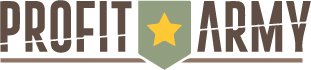Recently, a visitor send me an email asking for what I think the best free WordPress plugins are. So let me give him and you a list of the top 10 free WordPress plugins in descending order.
10. Shareaholic
The 10th best free WordPress plugin is Shareaholic. It adds options for the visitors to bookmark or share your content on social media sites.
You can integrate the sharing buttons on posts, pages and/or index of your WordPress site. I like that I can define which social sites my visitors should see first (e.g. Facebook, Twitter and Google+) but by clicking on the green symbol all other options are shown to the user as well (Pinterest, LinkedIn, Reddit etc.).
Here is how it looks like at the end of a post on profitarmy.com:
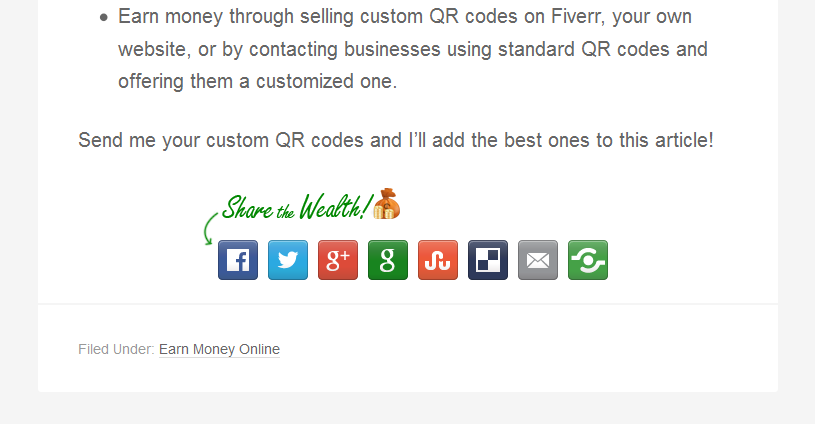
Just scroll down and test it to see Shareaholic in action 😛
Shareaholic also offers to automatically find and show related content to your visitors, however, I feel that there is a better plugin for doing that (number 6 of this list), so I’m only using it for offering social sharing.
What I dislike about this plugin is that the developers try to gather data of your website. However, there is an option to turn analytics off so it’s not that big of an issue.
9. Fast Secure Contact Form
This plugin is the easiest way I found to add a contact form on your website. You can customize all fields of the contact form and integrate CAPTCHA protection + Akismet, so spammers will have a hard time trying to annoy you.
You can also redirect visitors who filled out the form to another page, e.g. to a thank you page “Thank you for contacting us. Our stuff will contact you back shortly[…]”.
All types of fields are available, including checkboxes, radio buttons, password fields and normal text areas. You can also allow your users to add files in an attachment. This plugin has been translated to 25 languages, so you can install it on websites of clients who may not speak English.
This is how Fast Secure Contact Form looks on profitarmy.com:
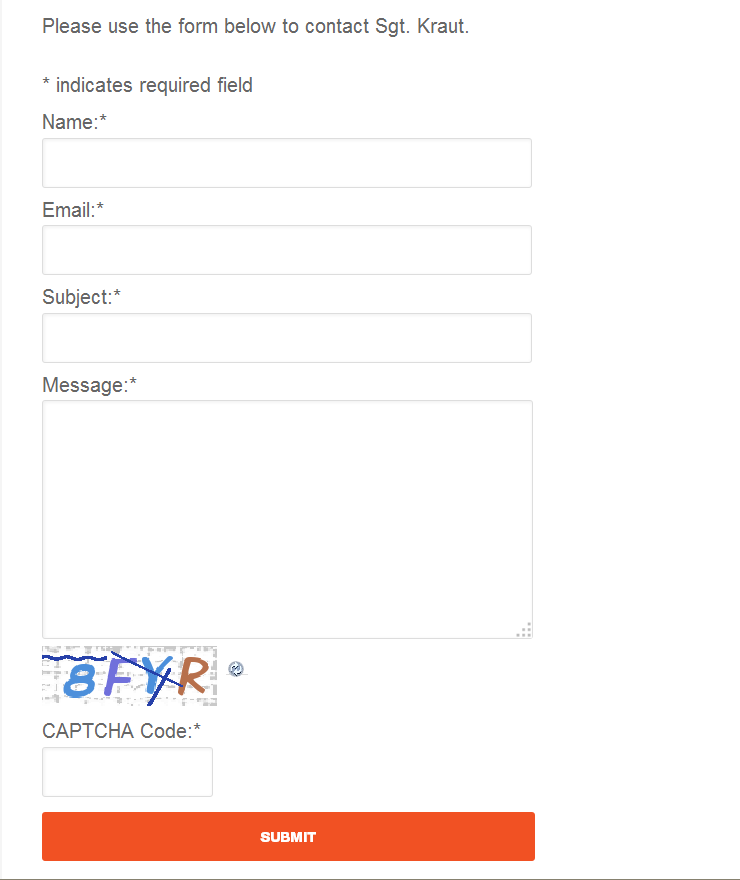
This plugin has over 4.5 million downloads, so I’m surely not the only one who likes it.
8. GD Star Rating
You might have noticed that I have a star rating on some of my reviews.

These star ratings are also taken in consideration by Google and sometimes get shown next to the search result. I created these star ratings with the plugin GD Star Rating.
You can customize everything that you can think of in the GD Star Rating options. You change the sizes, colors, behaviors and numbers of stars or even choose something else than stars. There are templates to choose from, but you can also create your own ones.
The problem is that all this functionality makes this plugin quite hard to configure. A beginner might be overwhelmed quickly by the hundreds of options GD Star Rating offers. I think there is the chance as a developer to combine a big range of functionality and usability in a better way.
GD Star Rating is only available on the developer’s homepage, as it has been removed from the WordPress plugin directory. I have no idea why this happened. The plugin is still working fine on my end!
7. TablePress
You cannot create tables via the visual editor in WordPress. One option would be to create them in HTML but not everyone knows how to do that and most people who know will be too lazy. So what to do? Installing the plugin TablePress is the answer.
It provides numerous options to create tables and customize their design. You can always change and add content to a row or column if you are not satisfied. This is an extract of how its options look like:
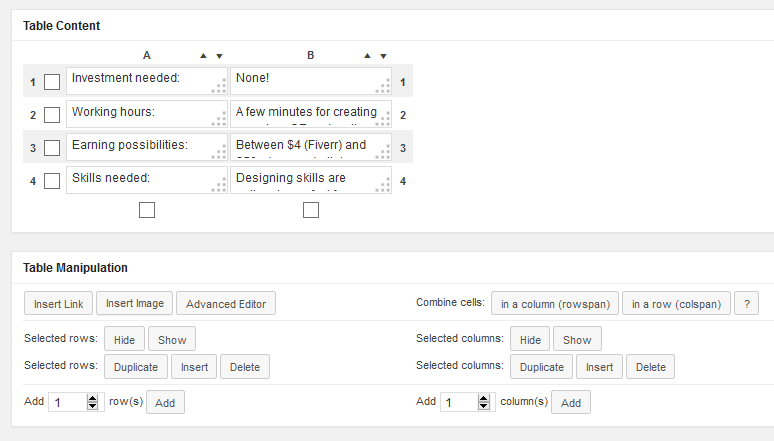
If you are often having a similar type of table, you will enjoy the feature to clone tables. When you have the perfect layout you can simply clone the table and then only have to edit its content.
You can also add your own CSS code to make the tables fit perfectly to the design of your website. TablePress is especially useful for big tables, as it allows you to add options for your users to search, filter or paginate the content of a table.
6. Yet Another Related Posts Plugin
This plugin with the funny name (short form: YARPP) is very useful for displaying related content of your site. For example, a visitor reading your article on how to train a puppy is very likely to be interested in your other article about puppy nutrition.
YARPP jumps in here and automatically shows the visitor other content of your site that is related to the article they are reading right now. This will decrease your bounce rate as visitors will not leave the page after reading or skimming through one of your articles. Instead, they’ll click on the links to related content displayed on the bottom of the post (or where else you decide to put it).
I don’t implement YARPP on this blog because I link to relevant articles manually. However, I’m using it on other projects where I don’t want to spend the time looking for relevant articles myself. I’ve found YARPP to work especially well on sites with just a few main topics, e.g. an authority site about a rather narrow issue.
4.+ 5. Akismet + Conditional CAPTCHA
Akismet and Conditional CAPTCHA are actually developed by different companies, however, I want to mention them together because I think they complement each other very well.
Every webmaster with a site based on WordPress, Joomla or Drupal that is available to the public will know how annoying comment spam can become. The task of Akismet is to automatically filter out spam comments for you! No need to delete all those comments manually. Depending on how you set it up, you won’t even notice that your blog is getting spammed.
Conditional CAPTCHA offers an option to integrate Akismet. Its task is then to display a CAPTCHA only to people (or spam bots!) that Akismet finds suspicious. This is to make sure you don’t actually delete the comment of a real person, as bots will have problems with CAPTCHAs (especially reCAPTCHA is hard to crack for them).
This is an excerpt of the Conditional CAPTCHA settings.
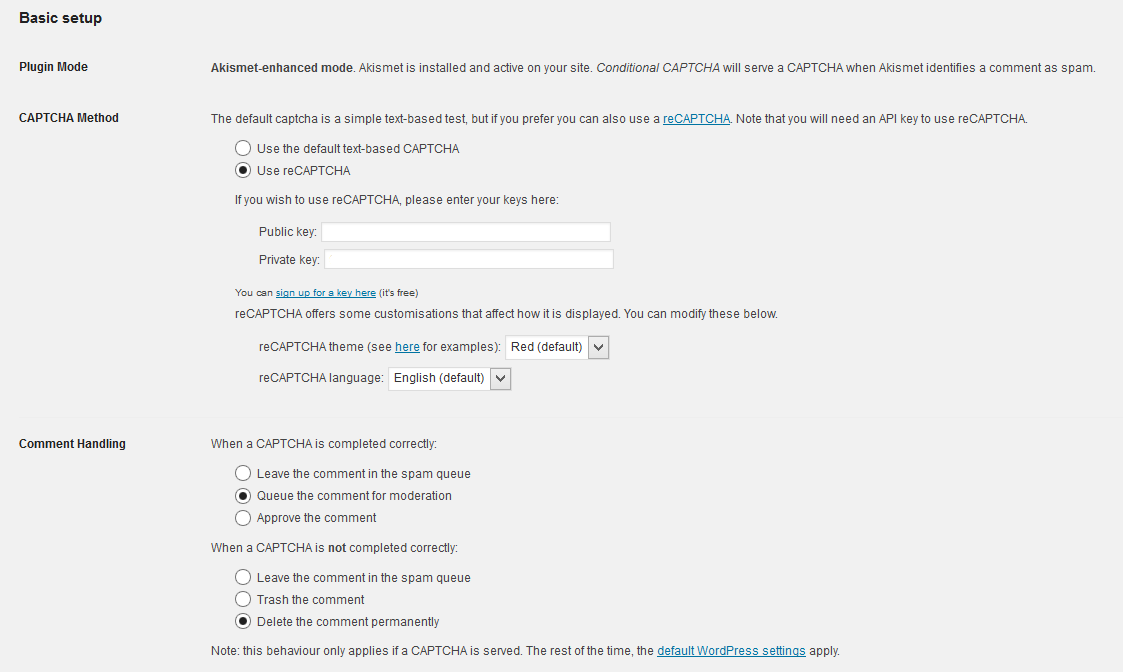
Please note that Akismet is only free for non-commercial sites.
3. iThemes Security
iThemes Security (formerly known as Better WP Security) takes care of the security of your WordPress website. It hinders WordPress from giving away information about the site that could be useful for finding vulnerabilities, protects your site from known bots, blocks IP addresses of those trying to do harm on your site, monitors changes in your file system and generally warns you whenever something suspicious happens, e.g. when someone is trying to log in your admin account.
After installing the plugin, it will show you all security issues of your site ordered by priority. You can fix these issues with just one click. However, I recommend reading what every option does as there is the chance that iThemes Security interferes with other installed plugins. Generally, you should make a backup of your site before installing iThemes Security.
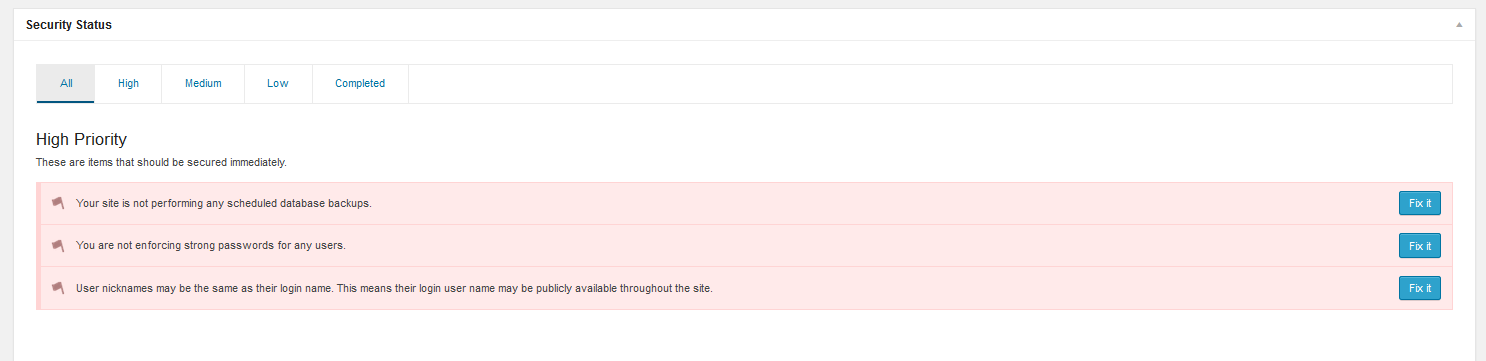
iThemes Security cannot hinder an expert from hacking your website, however, it will strengthen the security to a level where it often won’t be worth the time. In this case, a bad guy might prefers your competitor who is using an old WordPress version without any security plugins…
2. W3 Total Cache
The task of W3 Total Cache is to reduce the loading time of your WordPress website. This will be beneficial for your Google ranking but of course also for your visitors. Fast loading sites tend to have lower bounce rates and better conversion rates than slow loading sites.
As a very basic explanation, W3 Total Cache saves a page in a way that when a visitor requests to see it, not all PHP scripts etc. have to be loaded like it’s normally the case. Instead, the page is directly shown without all the loading going on. However, this is just one way it can fasten your site. Another one is, for example, that unnecessary characters in the code are removed without changing the functionality.
Configuring this plugin is quite difficult as the perfect setup will be different for each website. For the beginning, I recommend reading this W3 Total Cache tutorial. It will give you a basic overview and tell you what you need to consider.
1. WordPress SEO by Yoast
The number one plugin of this list is WordPress SEO by Yoast. I found it to be the best SEO plugin for WordPress in terms of configuration possibilities and SEO improvement. It is updated very often, has a big range of options and has been downloaded over 11 million times.
It helps you to optimize post titles and meta descriptions, cleans up your permalinks, takes care of your sitemap, allows you to easily noindex/nofollow a page, adds breadcrumbs, enhances your RSS feed, shows you how a post will be displayed in the Google search results, analysis the keywords on a page, adds a picture and a description when someone shares your content on social media and much more.
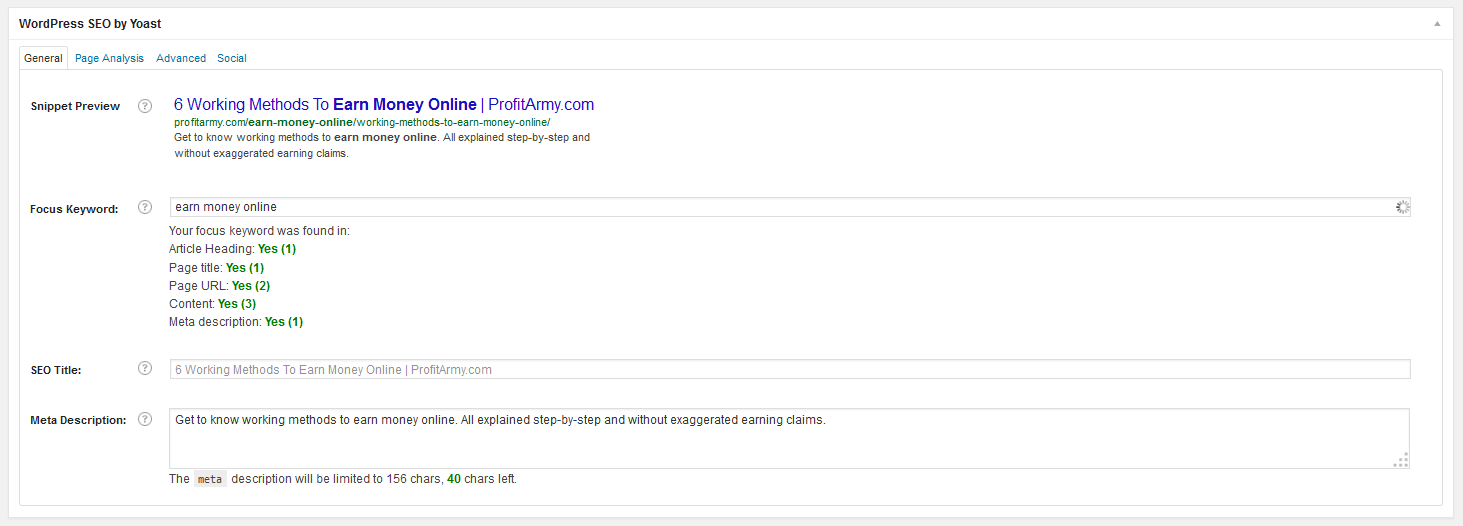
It might be hard to set this plugin up when you never did something like this before. Fortunately, the developer himself provides a very decent WordPress SEO guide that teaches you basic and advanced techniques for WordPress SEO with his plugin.
These are my top 10 free WordPress plugins, but what is your favorite WordPress plugin?
Genesis Framework
Something you should check out as a WordPress user is the Genesis Framework. It’s not a plugin nor is it free but it improves SEO, responsiveness, security and loading speed of your WordPress website. Read my review of the Genesis Framework here.