Table of Contents
WordPress is the leading blog software for good reasons, but this doesn’t mean that it’s perfect. Every WordPress user should try to get the maximum out of it. I’m achieving this by using a so-called framework. In this case, the Genesis framework. I’m about to present you what this is and how it improves mobile responsiveness, SEO, security and speed of your WordPress website.
What is a WordPress framework and how does it help?
The developers of Genesis use the example of a car to explain what a framework is. In this comparison, the engine of the car is WordPress, the frame and body is a framework and the painting is a child theme.
In other words, a framework acts as a layer between WordPress and the child theme. The framework takes care of layout, security, responsiveness, SEO and loading speed of a website. The task of a child theme is then only to provide a nice look (through colors, typography etc.).
The advantages over normal WordPress websites are added functionalities, more easily customizations and benefits through the improved coding (SEO, security, loading speed, responsiveness etc.).
Genesis Framework main features
Get to know the six main features of the Genesis framework.
1. Search Engine Optimization
Search engines need the website to be clearly structured, so their algorithms can easier understand what your site is about. Genesis is helping here through a smart layout and clean code.
It supports schema.org code, which helps Google, Bing and Yahoo to recognize specific content on the site more easily, e.g. how you rate a certain product you reviewed.
Adding Google authorship (gives you a picture next to the search results of your site) is easy as well, although I prefer WordPress SEO Yoast for that.
You can set all basic SEO options within the Genesis Framework SEO settings. Below is a picture of some of the options available there.

2. Responsive Design
Genesis is based on HTML5, which helps to achieve compatibility of different browsers and screen sizes. Your websites will be easily accessible by mobile phones, tablets, gaming devices etc. No content is getting lost nor is the site hard to navigate on small displays.

The same sample site on a smaller, widescreen display:

You can see how the headline, font sizes and menu adapted to this display size (wide and low height). All menu links are easy to reach on touchscreens. The same goes for small and high display sizes! Genesis Framework optimizes your site to whatever screen size your visitors are using.
3. Improved Security
WordPress is a big target for hackers. Not because its security measures are bad but simply because so many people are using it and therefore, make it a target that’s worth the time looking for a loophole.
The Genesis developers adhere to WordPress security guidelines and work together with security experts. This ensures that your site is hard to hack.
4. Improved Speed
There are three main factors that cause slow sites. First, a bad web hosting provider with slow servers. Second, loads of media (images, videos) on the site. Third, bloated code through an unclean programming style.
Genesis Framework can’t help with the first two factors. Your site will be slow if you decide for a slow web hosting provider or pack it with dozens of big images, but all other factors are covered by the Genesis Framework.
5. Easy Customizations
Change the layout of your site with a few clicks and customize everything like you want to be it. No CSS skills needed!

6. Everything unlimited
Support is free. You’ll get unlimited updates. You can use Genesis Framework on as many websites as you want. Even on client’s websites! There are no monthly or recurring costs, just a good old one-time fee that covers everything.
Genesis Framework Review
You are seeing a site based on the Genesis Framework right now! This site is using WordPress, Genesis Framework and the free sample child theme. They only thing I did was to change colors, fonts and add widgets, e.g. the subscribe box. You can also choose one of the premade themes that look good without any customization.

My site is accessible through mobile devices and scores high in Google PageSpeed Insights with 90 out of 100 points. Most of my other projects are also based on the Genesis Framework. I love the “pay once – use on unlimited sites” approach!
Improved SEO, loading speed, responsiveness, security and easy customization were definitely worth the $59.95.
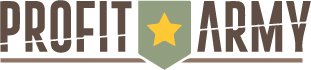

Have you created multilingual sites in wordpress? Without using WPML. I want to do a test site with US and UK hreflang so by default example dot com is for USA users, and UK users will find the site via google.co.uk as example dot com / uk
I don’t want to buy the plugin without testing the above out, do you know a fast way to do all the meta tags?
WPML is the best plugin for multilingual WordPress sites in my opinion. However, it’s also possible with free plugins like qTranslate.